
Sometimes, situations do arise where memory card get corrupt due to unwanted certain accidents. In fact, the most common symptoms of damage or corrupt of memory cards are -
- Error messages like "memory card error", "card locked", "card error", or the card may not be able to be seen by your computer

- You may view the card but not able to view images on the computer.
- Your camera may decline and restrict you from taking additional pictures or view taken pictures.
- Your camera or computer may prompt the message indicating you to re-format the memory card.
Now, there are various factors that are responsible for the loss of data from memory cards. Some important factors are mentioned below:-
- Deliberate deletion of data to stock up new data

- Unintentional deletion of certain data
- Missing of system files on memory cards
- Physical damage caused during plugging a USB flash memory device into a laptop of desktop computer

- Attack of virus
In such scenario, one always looks out for a proper solution to retrieve corrupt or damaged data from memory card. In fact, individuals search for technologies to conveniently restore lost data.
However, if you are facing any such situation then, there is no need to worry. You can always opt for a manual method to retrieve corrupt data. Here is step-by-step process described to restore data from memory card -
- First of all connect your memory card to a computer, using a cable with a USB drive.

- Open the memory card and after you realize that files have been deleted from memory card, just ensure you stop using the memory card at once.
Now, there is two possibilities, one could be the memory card gets detected by the system and an another situation where you get encountered with an error box with an error message, saying -
E:\ is not accessible. The file or directory is corrupted and unreadable.

Note: In case, the system detects the card, just also ensure to examine the recycle bin on your memory card. We are aware that the memory card itself does not have recycle bin, so when you delete files from the card, the files does not always move to the recycle bin on computer. If the memory card is on device like a tablet, then a tablet too has an operating system, which is moderately similar to a computer OS. Therefore, open the device and look on the memory card to view whether the files are currently being stored in the recycle bin or not.
Moreover, talking further about solution to deal damaged memory card error, all that you need is usage of “chkdsk” command line.
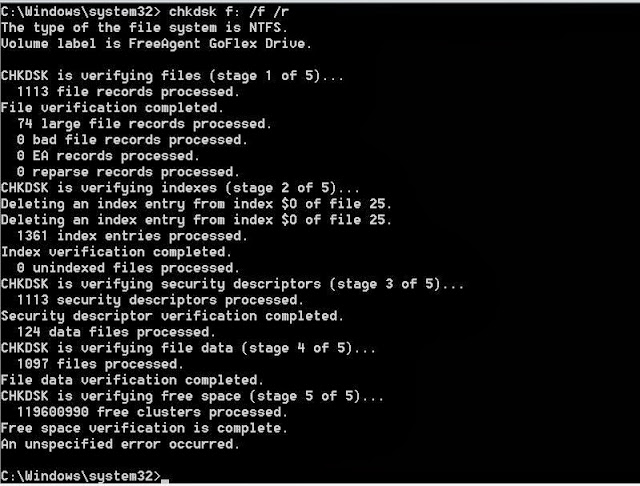
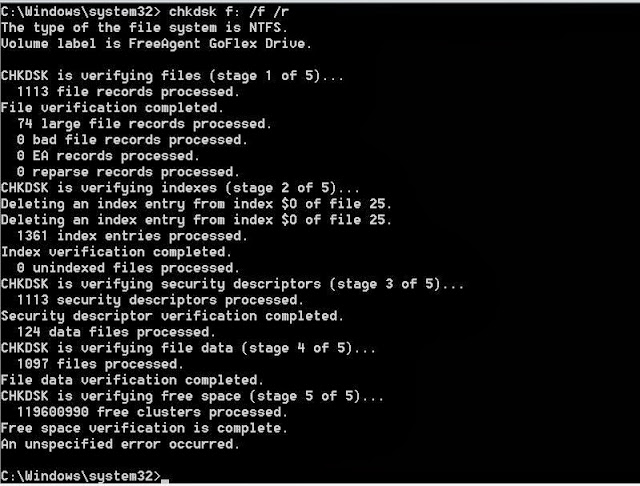
- Click Start and then Run.
- Type cmd and then click OK. Type the following:
- chkdsk [sd card drive letter] /r – It will Scan for and attempt Recovery of bad sectors
- chkdsk [sd card drive letter] /f – It will Automatically Fix file system errors on the disk
The chkdsk command checks a disk for structure corruption. In the meanwhile, while you use chkdsk command, you may also notice that drive is not in use. Don’t get tensed and continue pressing “Y” to continue. It will start to run through the files and directories.
When the entire scanning gets completed, it will be asked whether you want to save lost chains into files and so you must answer “Yes”.
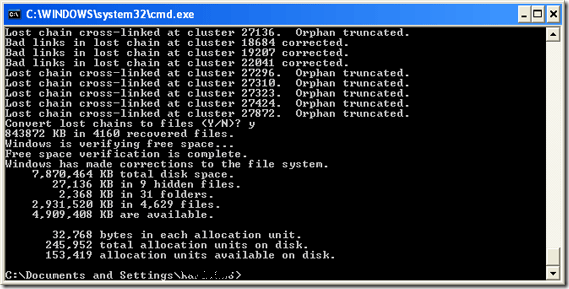
Chkdsk will report back what it has done, so after scanning gets over, you will be able to preview the found files. Finally, just check the drive and see your lost files stored in memory card. Nevertheless, you can also take help of third party data recovery application. Such data recovery tools are available online and one can download, access it and recover the required lost data from memory card. Visit here : http://www.memorycard.freedatarecoverysoftware.org/

















Thanks for detail information about memory card data recovery software. I am facing very complexity situation. This is an ideal software for users who are recover deleted data from memory card. Kernel for digital media recovery software allows you to recover deleted data from memory card.
ReplyDeleteThank you a lot!!! It is very useful & helpful.
ReplyDeleteBRILLIANTS GENIUS!!!! THOUSANDS OF THANK YOU!!!! It works and....I LOVE YOU!!! OMG @@
ReplyDeleteit didnt work for me and it sad : <The type of file system is RAW chkdsk is not available for RAW files...my sd card is completely corrupted and i tried every solution or softwares but it didnt fixed..
ReplyDeleteits completely hiden on pc or phone..
PLEASE HELP ME HOW TO FIX IT
Kindly understand, chkdsk.exe is the command-line interface for the CHKDSK program, and it generally verifies the logical integrity of a file system. Now, understand the fact that in case CHKDSK encounters any logical inconsistencies in file system data, it conducts all necessary actions to repair the file system data presuming that the data is not in read-only mode. While if the volume system type information is unavailable, any attempt made using chkdsk against the volume will let you face the same error you are facing.
DeleteMoreover, also understand that RAW file system is not a common file system made by any operating system. Coming back to the situation, you are facing, it is important that you convert the RAW file system into NTFS only then you would be able to restore all data from your SD Card. Formatting of SD card won’t be a good idea as you may further loss your inner data on this SD card. So, immediately try to restore your inaccessible data back with the help of proficient data recovery software.
And what "proficient data recovery software" would you recommend because I face the same problem
DeleteI am facing a different problem.. While viewing my files on SD card on my computer, i edited the images and then saved them. To my dismay, all images that I edited are lost and are now just white background. The image size alsor educed from about 6MB to only 299 KB. Is there a way to recover these damaged files?
ReplyDeleteI do not want to recover deleted images.. just these files in original form.. Please advise!
That doesn't sound good. Let me see if I can find some help for you. As per my knowledge, after hearing your situation, I want to know while you performed any editing on the image file, was the camera itself connected to the computer via a USB cable, or an external USB media card reader. It sounds like your sd card has gone corrupt. Kindly understand that the link to the photo can get affected, but the actual data is always present in SD card. So, I would recommend you to take help of memory card recovery software. Such software basically act as a "shell" operating system and you can get your data back.
Deleteerror message appears : CANNOT OPEN VOLUME FOR DIRECT ACCESS ? HELP PLS ...
ReplyDeleteI have the same problem.. did you find any solutions?
DeleteThe physical damaged of the memory card can corrected by expert professional in the lab. After the rectify the damaged memory card, then data recovery is performed from it. To fix the bad sector problem, the memory/SD card needs to be plugged in with a PC. Here the command
ReplyDeletechkdsk [sd card drive letter] /f – ,
chkdsk [sd card drive letter] /r –
These two command find the bad sector into the memory card and fix these.
Mind-blowing article. Superb 👍
ReplyDeleteI done it but it said my data is raw. how to solve it
ReplyDeleteIf none of the above method, not works for you or all methods to fail, then you'll try to use the devices on another PCs, But you got again error it means you'll need some ultimate solution or expert advice.
DeleteIn such case, you can take only two options :-
1. Format the RAW drive and re-use, but in the event that we lose all data
2. Otherwise, you can try to download trial version of Kernel for Windows Software and run. Connect your drive as external device to a PC and then Choose Scan mode for Recovery.
Don’t be confused it is highly suggested and most potential Digital media recovery tool that can recover not just pictures, songs, video / movie clips but also support long file names. If any doubt then you can also read expert advice : http://goo.gl/lGZthc
OR
http://goo.gl/v2O48x
When I click on my SD card it does not shoe storage capacity also when I click on properties and it says there is no storage. When I run "chkdsk" I get "Cannot open volume for direct access". Please help I have a ton of pictures
ReplyDeleteWhen you are run "chkdsk" and get "Cannot open volume for direct access" error then follow the given procedure, I recommend in such cases :
DeleteFirst of all, take some precautions :
1. Stop unnecessary 3rd party application such as a virus checker or disk monitor tool.
2. Avoid over-writing to the disk
3. Run software that will check and fix error.
Solution:
1. Re-connect USB device to PCs ->> Right-click on "My Computer" from the desktop ->> choose Manage
2. Computer Management ->> Device Manager ->> Expand "Disk Drives" ->> See list of USB drive
3. Right-click on USB Disk Drive ->> choose Properties ->> Go to the Policies tab.
4. Policies tab --> Two options
1. "Optimize for quick removal" selected by default.
2. "Optimize for performance" option -> "Enables writing caching on the drive" and therefore allows you to format it.
5. After Enables writing caching on the drive ->> click OK
6. After that go to My Computer ->> Right click on the drive ->> Choose Format ->> Open drop down menu and you will now Choose the option for NTFS!
If none of the above mentioned method works for you or all methods to fail, then you'll try to use the devices on another PCs But you got again error it means you'll need some ultimate solution or expert.
Hi .. I also have the same problems. My Sd card was corrupted when my mobile turn to blank. Ask me to format the sd card. But i try to format . It appear the message the window is unable ....
ReplyDeleteI Would like to know is i still can recover files or not?
Or totally damaged. If still can use what should i do?
Thank you
Please download the latest demo version of the software then install and run the recovery process. First scan the SD Card, if there are chances of recovery with our software will show you list of recoverable data.
DeleteHi,
ReplyDeleteAm having problem with my sd card.It is showing " blank sd card or damaged sd card " in my mobile.when i connect to my PC it is unable To detect it.lots of data is stored on it.I want my Data back.please Help Me..:-(
Showing “blank SD card or damaged SD card” clearly indicates that your card is no longer recognized by the media drivers. Therefore, you are left with a single option to take assistance from reliable tool. In my case, where I accidentally formatted SD card, I tried Kernel for Digital Media software and got my media files back. So, same here. I suggest you take assistance from this tool and perfectly regain your lost media files within minutes.
DeleteBro my 166 pohotos corrupted pls help me pls what i want to do pls
ReplyDeleteDon’t panic! there are few easy common methods that you could easily try to re-solve your problem, but please do remember that in general, if the image file depending upon the farmat get damaged or destroyed, then one may face difficulty in resoving it completely. Nevertheless, the best you could do is please do follow the given answers as mentioned in the links:
ReplyDeletehttp://goo.gl/vlI3CG
OR
http://goo.gl/VzKPVN
However, I would be able to guide you much better, if you let me know the details about the error if any, and the location or the types of image file format that you not able to access.
Hi Johnson
ReplyDeleteMy SD card when read asks to be formatted. However, I had 10.43 GB of photographs which vanished in thin air now my phone does not read the card at all. Could you please advise me a solution for the same as those photographs are really precious to me. Thanks in anticipation
Everything was already mentioned here on : https://goo.gl/IXyCKv
DeleteI need help :( I took a bunch of cute pictures on my android phone and when my phone said the memory was to full to take anymore pictures I put in my mini SD and moved the media and now everything is gone. What do I do I can't find them anywhere
ReplyDelete